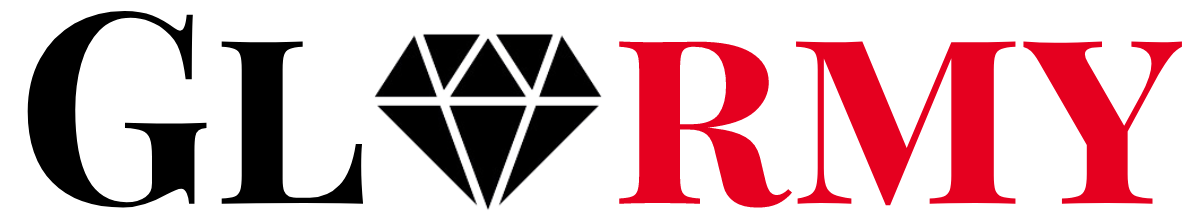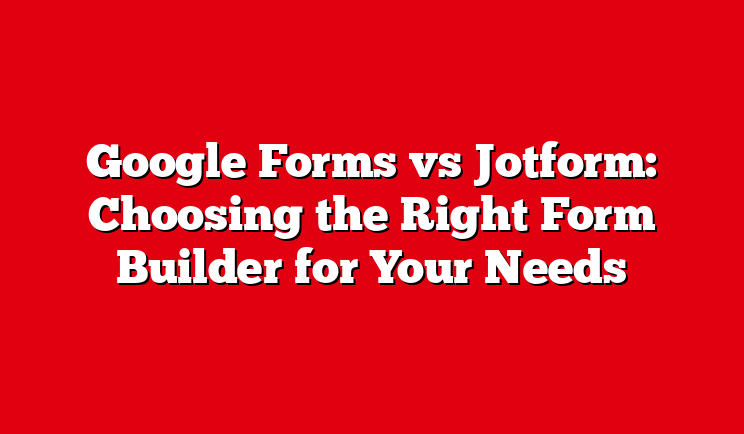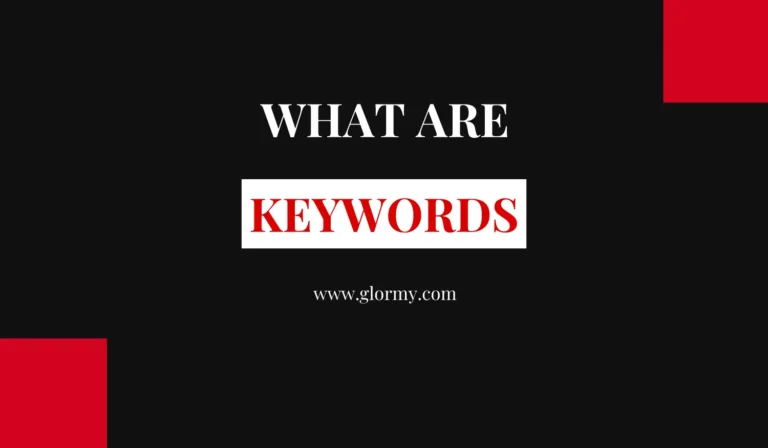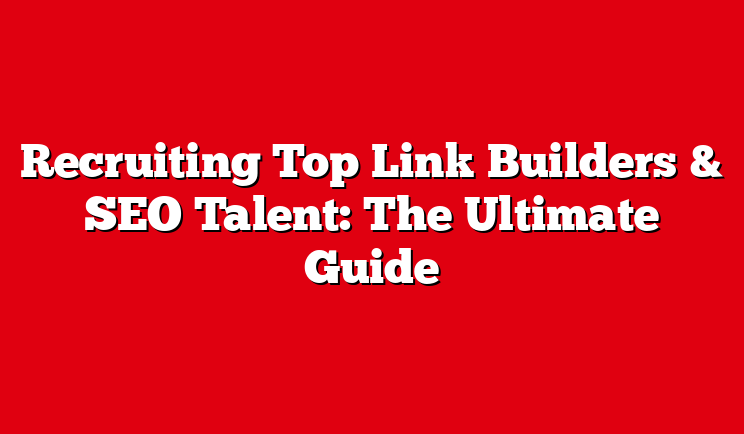Google Forms vs Jotform: Choosing the Right Form Builder for Your Needs
When it comes to creating online forms, surveys, and questionnaires, two popular options stand out: Google Forms and Jotform. Both platforms offer user-friendly interfaces and a range of features to help you collect and analyze data efficiently. In this article, we’ll compare Google Forms and Jotform to help you decide which tool is best suited for your specific needs.
Google Forms: Overview
Google Forms is a free, web-based form builder that’s part of the Google Workspace (formerly G Suite) productivity tools. It’s known for its simplicity and seamless integration with other Google services like Sheets, Docs, and Drive.
Key Features of Google Forms:
- Easy-to-use interface
- Free to use
- Unlimited forms and responses
- Basic customization options
- Real-time collaboration
- Automatic response collection in Google Sheets
- Basic data analysis and visualization
- Mobile-friendly forms
Jotform: Overview
When we talk about Google Forms alternatives, Jotform comes to mind first. Jotform is a versatile online form builder that offers both free and paid plans. It’s known for its extensive features, customization options, and integrations with various third-party services.
Key Features of Jotform:
- Drag-and-drop form builder
- Large template library
- Advanced form fields and widgets
- Extensive customization options
- Payment integrations
- Conditional logic
- Form analytics and reporting
- Mobile app for form creation and management
Let’s examine how Google Forms and Jotform stack up against each other in different areas to help you choose the right one for your needs.
Ease of Use
Google Forms: Google Forms excels in simplicity. Its clean, straightforward interface makes it easy for anyone to create a basic form quickly. The learning curve is minimal, and users familiar with other Google products will find it intuitive.
Jotform: While Jotform offers more features, it maintains a user-friendly interface. The drag-and-drop form builder is intuitive, but the abundance of options might be overwhelming for some users initially. However, once familiar with the platform, users can create complex forms with ease.
Customization
Google Forms: Google Forms offers basic customization options. You can choose from a limited set of themes, add images or videos, and modify some basic layout elements. However, advanced customization is limited.
Jotform: Jotform shines in customization. It offers extensive options to modify the look and feel of your forms, including custom CSS, fonts, and layouts. The platform also provides a wide range of templates and themes to choose from.
Form Fields and Question Types
Google Forms: Google Forms provides a decent selection of question types, including multiple-choice, checkboxes, dropdowns, and file uploads. However, the options are somewhat limited compared to Jotform.
Jotform: Jotform offers a vast array of form fields and question types, including advanced options like signature fields, appointment slots, and product lists. It also allows for more complex field configurations and validations.
Conditional Logic
Google Forms: Google Forms supports basic conditional logic, allowing you to show or hide questions based on previous answers. However, the functionality is limited compared to Jotform.
Jotform: Jotform offers advanced conditional logic capabilities. You can create complex rules to show or hide fields, skip pages, or perform calculations based on user inputs. This feature is particularly useful for creating dynamic, interactive forms.
Integrations
Google Forms: Google Forms integrates seamlessly with other Google services, such as Sheets for data collection and analysis. However, third-party integrations are limited.
Jotform: Jotform offers a wide range of integrations with popular third-party services, such as small business CRM systems, payment processors, and marketing tools. This makes it easier to incorporate form data into your existing workflows.
Payment Processing
Google Forms: Google Forms does not have built-in payment processing capabilities. To collect payments, you’d need to use workarounds or third-party add-ons.
Jotform: Jotform offers built-in integrations with various payment processors, including PayPal, Square, and Stripe. This makes it easy to create order forms, donation forms, or any other type of form that requires payment collection.
Data Analysis and Reporting
Google Forms: Google Forms provides basic data analysis tools and automatically generates charts and graphs based on form responses. For more advanced analysis, you can export data to Google Sheets.
Jotform: Jotform offers more advanced reporting features, including customizable reports, filters, and export options. It also provides form analytics to track submission rates and user behavior.
Collaboration and Sharing
Google Forms: Google Forms excels in real-time collaboration, allowing multiple users to work on a form simultaneously. Sharing forms and collecting responses is straightforward.
Jotform: Jotform also offers collaboration features, but they’re not as seamless as Google Forms. However, Jotform provides more options for sharing forms, including embed codes and custom URLs.
Mobile Responsiveness
Google Forms: All Google Forms are automatically mobile-responsive, ensuring a good user experience on smartphones and tablets.
Jotform: Jotform also creates mobile-responsive forms by default. Additionally, it offers a mobile app for creating and managing forms on the go.
Pricing
Google Forms: Google Forms is entirely free to use, with no limitations on the number of forms or responses you can collect.
Jotform: Jotform offers a free plan with limited features and form submissions. Paid plans start at $29 per month, and offer increased submission limits, storage, and access to advanced features.
Which One Should You Choose?
The choice between Google Forms and Jotform depends on your specific needs and priorities:
Choose Google Forms if:
- You need a simple, free solution for basic forms and surveys
- You’re already using other Google Workspace tools
- Real-time collaboration is essential
- You don’t need advanced customization or complex form logic
Choose Jotform if:
- You need advanced form fields and question types
- Extensive customization is important to you
- You require payment processing capabilities
- You want to create complex, dynamic forms with conditional logic
- You need integrations with a wide range of third-party services
Conclusion
Both Google Forms and Jotform are capable form-building tools with their own strengths. Google Forms is an excellent choice for simple, straightforward forms and surveys, especially if you’re already invested in the Google ecosystem. On the other hand, Jotform offers more power and flexibility, making it suitable for complex forms and advanced use cases.
Consider your specific requirements, budget, and the level of complexity you need in your forms before making a decision. You might even find that using both tools for different purposes works best for your organization. Whichever you choose, both Google Forms and Jotform can help streamline your data collection processes and improve your workflow efficiency.